

Network Management System with Automation Capabilities
Infiworx NMS is a one-stop shop for network management, discovering devices, upgrading IOS, pushing infra configuration on mass scale devices & verifying the configuration as the compliance, Service Configuration, Fault Management, Configuration Management, Performance Management, Firewall Policy Management & many more.
InfiworxNMS is a Network Management System tool that uses SNMP monitoring to regularly discover the SNMP-enabled devices on your network to create a detailed network inventory. Very beneficial in large and dynamic networks with equipment from multiple vendors. Simply provide the list of IP addresses, range, or subnet along with SNMP credentials and let InfiworxNMS automatically discover the devices on your network. You can run a discovery one time or via scheduler to identify newly added devices at any point in time, saving engineer value time & single source of truth for all network data
With every new device getting added to the network, manually updating the network topology is a challenge. Once you’ve discovered the devices in your network with InfiworxNMS, network visualization is easy with custom dynamic network mapping.
Infiworx-NMS provide a wide range of comprehensive functionalities such as :
- Network Discovery Module
- Network Inventory Module
- Network Topology Module
- Event/Alarm Management Module
- Performance Management Module
- Fault Management Module
- Network Service Management Module
- ARMS (Audit & Remediation Management System) Module
- OS Upgrade & Compliance System Module
- Event Correlation Module
- Operational KPI Monitoring Module
- SLA Monitoring Module
- Configuration and Service Management Module
- Network Integration Module
- Ticketing tool
- Firewall Management Module
- Network Design Document Module
InfiworxNMS complied with Telecom Engineering Centre (TEC) Generic Requirements (GR).
Advantages
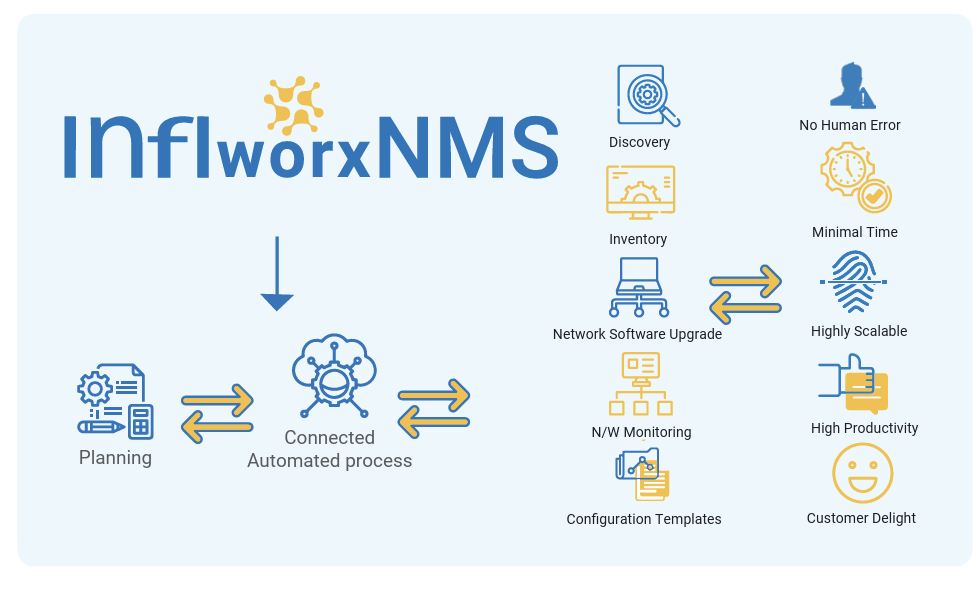
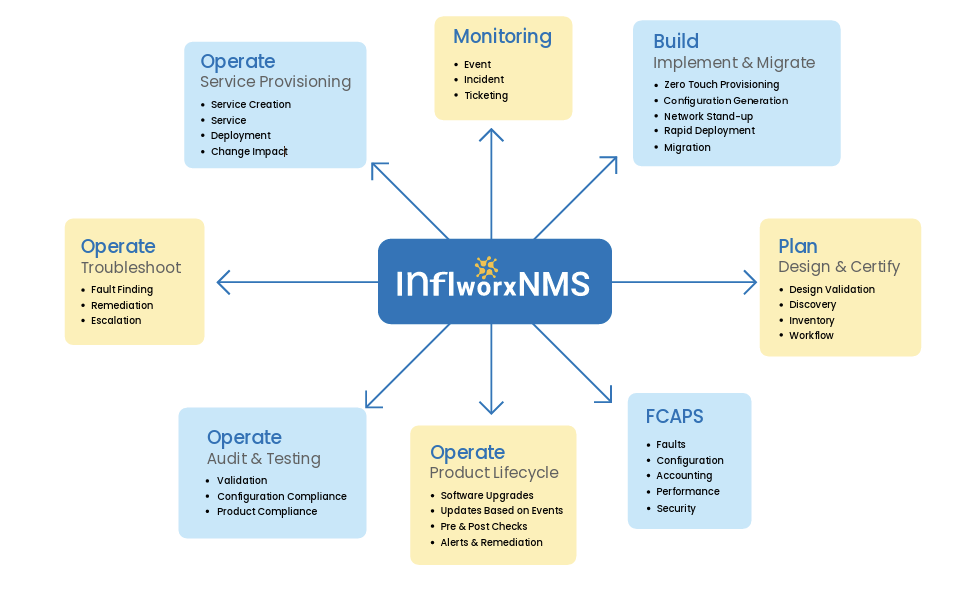
InflowrxNMS Supports the Following
Network Protocols:
- Syslog
- SSH
- FTP
- Telnet
- SNMP v1, v2, and v3
- REST API
- CDP
- IPv4 and IPv6 support
- Trace Route
- PING
- LLDP
- Any SNMP-supported devices
Key Performance Statistics
- CPU Utilization
- Memory Utilization
- Temperature
- Disk Usage
- Network Throughput
- Rx/Tx Optical Power
- CRC Errors
User Friendly Tools
- PING
- SSH
- SNMP
- TELNET
- TRACE ROUTE
InflowrxNMS Key Capabilities
- Beyond Basic Monitoring: Monitors devices and links, with advanced capabilities such as path computation and network simulation to support end-to-end network orchestration and optimization.
- Integration with multiple SDN Controllers
- Scalable & Multi-Vendor Support : Designed to support over 10 leading OEMs and 70+ device models, enabling seamless management in multi-vendor environments.
- Advanced Network Discovery
- Supports auto-discovery and manual discovery
- Protocols supported: SNMP, SSH, CDP, LLDP
- Discovery via Seed IPs, Subnet Masks, and NETCONF/YANG
- Graphical Inventory & Geo-Mapping
- Visual representation of both physical and logical components
- Integrated geo-tagging for device location tracking on geographical maps
- Integration with GIS
- Network Management & Automation
- Features include software upgrades, configuration management, network compliance, inventory, and topology visualization
- Integration support with Element Management Systems (EMS)
- Synthetic Network Testing
- Probes available as initiator and responder
- Supports Windows, Linux, and macOS
- Enables bi-directional path testing (source to target and vice versa)
- Real-Time Telemetry Dashboards
- Live metrics for packet loss, latency, jitter, path MTU, and enhanced bandwidth visualization
- Mobile App for Field Operations
- Real-time visibility of device and link status
- Field dashboard for network health and alarms (e.g., UP/Down, routers/link status)
- Access to topology, live TT assignments, staff locations, and task updates
- Field support team live location for better tracking of field team.
- Comprehensive Site Deployment Workflow
- Enables centralized management with live field updates
- Mobile app ensures faster response and improved field coordination
- Operational Efficiency
- Unified dashboard gives end-to-end visibility
- Empowers customers to manage their networks with greater flexibility and confidence